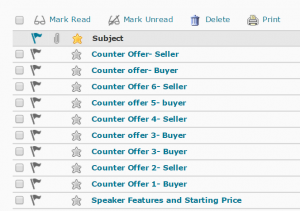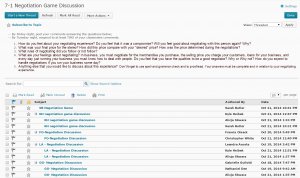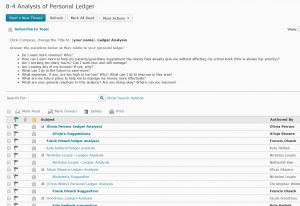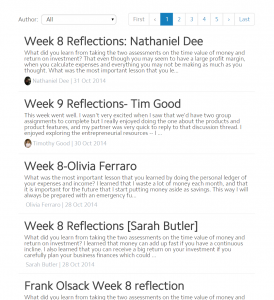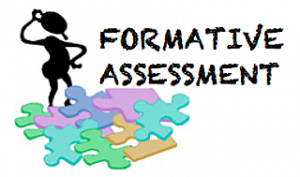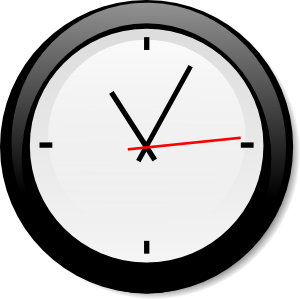MY TEACHING PHILOSOPHY AND PRACTICES
The focus of my teaching is primarily project-based with strong elements of hands-on, authenticity and application of content. My overall teaching style and curriculum supports life-career skills and choices, financial literacy ,business and entrepreneurship, media and information literacy. As well as the fundamental learning skills of creativity, critical thinking,collaboration and communication , also referred to as the 4- C’s of 21st century learning.
My District adopted the Learning by Design (LBD) model of curriculum development a number of years ago. Learning by design pedagogy is a design based theory that addresses the need to connect education theory with learning practice. Lessons are designed with fundamental questions in mind, that relate the topic content to a broader subject. The specific intent is to go beyond the surface and apply learned content to a real world environment. Critical thinking and problem solving skills are inherent in this process. This method of curriculum development strongly supports my 21st century skills teaching and learning instructional strategies.
Fortunately, this model directly correlates to the online learning environment and in most instances best practices of online teaching go hand in hand with the development of 21st century skills. However, care must be taken to transform classroom material to successful online learning. With intentional foresight, lots of organization, attention to detail and thorough instructional strategies, a face to face classroom can be transform into an online environment. My “face-to face” classroom is a blended learning environment. As a computer teacher, I have always had technology as an integral part of my classroom. That is not to say that my lessons, assignments, or even delivery of content has been solely computer based. It has not. Over time , as the paradigm of traditional education has shifted to the integration of technology into the classroom, I have seen a natural progression in the use of technology in the public education classroom.
Reflections on my current teaching practice in a face-to-face/blended environment.
There are many aspects of the face-to face classroom that I enjoy. Group projects and student-student interactions are much easier to establish. In my f2f classroom I often employ variety of techniques to facilitate interaction , depending on the class dynamic. Group discussion exercises, as well as leading questions are used for whole class discussions. A class debate on a controversial topic always brings the classroom to life. I do enjoy watching the ‘ah-ha’ moment as it appears on a student’s face, when, after obviously struggling with a concept, they finally get it! The classroom has a natural sense of community and connection. It does have to be nurtured to some degree, but not to the extent of the online community. When I teach in the classroom, I typically deliver content via PowerPoint presentation and general discussion. I check for understanding with periodic ‘check point’ questions and have started to use the exit ticket feature in socrative.com to check for understanding and obtain student feedback. This is a great tool to provide me with immediate feedback, so that I can adjust my lessons specific to the group, either offering more instruction on a particular topic or moving on to the next lesson with confidence that students have absorbed the information. It appears to have also sparked interest and enhanced engagement of students in the couple of instances used. This interaction builds community in the face-to face classroom, along with my use of various content reinforcement exercises such as jeopardy team competitions for test review, or another vocab team competitions, student panel discussion, and a Payday simulation game.
It is the incorporation of Web2.0 tools into my blended classroom that has brought my learning environment to a whole new level. Student-content and student-student interaction has been greatly enhanced. Sharing of projects not only for peer-review but also for classroom presentations are illustrated in my use of padlet, wikis, and prezi. I created a netvibes channel to facilitate content specific current event discussions and have conducted the actual discussion both in class and online. All class notes and assignments are also available on our Edline class page for easy at home access. Video screen capture is used to deliver class content instruction for review or in the event of student absences. Additional explanation and my initial motivation for many of these projects is attributed to the Web2.0 tools class in this Best Practices series. My Final presentation for that class as well as further explanations can be found in some of the first posts on this blog. Innovative learning with Mrs. C.
Also In the web2.0 class of this series, I envisioned the integration of technology for a fundamental project in my Computer Literacy class. This fall, I was able to implement the beginnings of that model with the inclusion of digital mind mapping. Details of the plan can be found here and are illustrated in part below. More information is available in the corresponding post on this blog Innovative learning with Mrs. C.

The original plan included utilizing a mind mapping tool for the initial brainstorming session in order to engage students and build collaboration through the use of technology. The plan was altered only slightly with the use of popplet as the mind mapping tool, substituted for its ease of use and accessibility. Popplets were shared on our class blog, Blogging with Mrs. C, which I also implemented just this fall to enhance student-student interaction in a class that traditionally had been lacking in this area. This too was part of my original plan and I am pleasantly surprised at the level in which some students have embraced the project, illustrated here and here.
In the past, I utilized a wiki to build a collaborative e-project on E-Commerce in a CP Business Class, which I believe was a tremendous success. I have also used online discussion boards to engage students , but these efforts until now, have met with limited success. I have obtained some great ideas from my practicum course on how I can utilize this online forum more effectively.
With the additional of technology tools like office 365 or Google drive, collaborations and feedback become much more dynamic and students stay connected outside the 4 walls of the school building. These tools also encourage immediate teacher or peer feedback for written works, allowing student to apply what is learned more quickly and incorporate suggestions into the final work, boosting the overall quality of the assessment. The illustration below is an example of a student in my computer literacy class who shared her research paper with me and I electronically communicated feedback on her writing and formatting in the form of comments.

Without personalized feedback , facilitated by technology, the quality of her final paper would have been significantly lower. This process is much more time consuming , less efficient (and messy) when done without the technology tool.
Incorporating student-teacher communication through the use of technology, specifically for me via email, has in many instances heightened the connection between myself and my students. Many Students are less shy and gain confidence when the web is a buffer. Email, for some, is a much easier way to open a conversation and the comfort level the digital native feels with texting is replicated through the email channel to their teacher. This is a plus for the 100% online classroom where Email and private discussion forums are encouraged and in fact relied upon for all communication. I have found the use of this medium to greatly enhance teach-student relationships and as a bonus, also opens a channel to parents as well.
References:
“Framework for 21st Century Learning – The Partnership for 21st Century Skills.” Framework for 21st Century Learning – The Partnership for 21st Century Skills. Web. 2 Nov. 2014.
“Learning Theories, Learning Models, Learning Theory Summaries – in Plain English!” Learning Theories. Web. 2 Nov. 2014.
“Pedagogy | Learning by Design | New Learning.” New Learning , Transformational Designs for Pedagogy and Assessment. Web. 2 Nov. 2014.