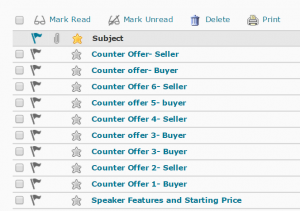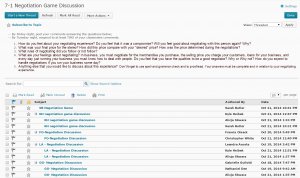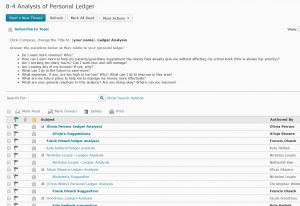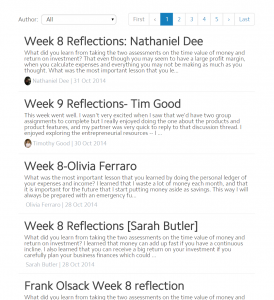Capstone: Final Reflection & Future Goals
“There is a bigger picture, just step back from the canvas.”
― Ilona Simone
When it comes to online classes – I love the discussion forum. It is where I think we obtain the utmost value from these courses , share ideas and experience other points of view. Being involved in this aspect of online teaching allows for the self- reflective thought that refines our skills and makes us better teachers. Needless to say , I could not wait to jump into the fray, field questions, direct & re-direct the learning in my Mentor’s course. Be the 24-hr teacher! However, in my practicum course, there was a glaring realization that I quickly discovered, Discussions were not the same. They were not the same at all, not the engaging experience that I loved and had experience as in this PD/graduate class. These students were …High School students. They are just learning to develop the critical thinking skills we have been perfecting since our first college experiences. Discussions were not of the same caliber, and as a result were very frustrating for me. For the first week. No responses, na-da, none, nothing for my very thoughtful, delicately phrased questions, meant to ‘get them to think more deeply about the assignment’, questions. Ok-I got one, late on the last day of the week , after I had already given up and vented to my mentor. What had I done wrong? Why were they not answering? And the very calm, wise answer…was… nothing! It wasn’t me. But I had clearly misunderstood. The assignment expectations and guidelines had been laid out weeks before. This was not the “discussion” forum I was used to. There is no immediate feedback loop, no banter, no pondering a dilemma or critical thinking. Not right away. It was later, spelled out in a new assignment or in a part2 , a week down the road….. The students understood. Once you posted there, you basically didn’t look back, just moved on to the next assignment on the list. Hmmm, I didn’t get it.
After some good “mentoring” , I did see the light. My mentor was simply using this area with another purpose in mind. It was used for assignment feedback yes, but NOT from the teacher, from other students. My mentor chose to stay out of the discussion. This was a new strategy for me. And it proved to be a good one. This experience lead me to realize that these forums can be adapted and used for other exercises, group work, simulations that can, and do, add significant value to the overall class. It really is all about identifying the needs of the students and adapting the technology to best meet those needs. When designed and executed properly, student to student interactivity can be accomplished, successfully, in the online classroom.
As I look to the future, my long range goal is fairly straightforward. I would like to develop and teach in an e-learning environment. I want to engage my students and better prepare them for life in the 21st century. I want to get them to think outside the box, introduce them to everything “new” and to help them realize that there really is a world full of possibilities at their fingertips. I want to be a better education, a better communicator, a better writer.
Lofty goals, yes and not all are in my immediate future. My short-range plans include developing a stronger blended learning environment. One that utilizes all the available technology tools to their greatest advantage, for both the teacher and self-directed learner. The tools that are available to me right now are encouraging.
- Edline – our LMS
- Office 365 with Onedrive, and Onenote , & Office 2013 desktop
- Adobe Creative cloud – CS6 suite
- Edublogs
- OpenBroadcaster- screen capture tool
- Full computer lab with Win8.1, office, adobe, as my classroom
- Windows Surface3 , WIn8.1 touch screen and all the bells & whistles
- Online apps like socrative.com & animota, prezi, glogster, padlet, & popplet etc. etc.
- My youtube channel for video
New apps and their possible uses in the classroom pop up every day. Socrative.com promises to be a very active window on my computer screen. Edublogs-Class blogs for reflective journaling and interactivity is definitely going to remain in my arsenal. We are a Microsoft school, and the possibilities for the classroom with office 365, and some of the new add-ons that are available , are pretty amazing. Some concrete objectives I’d like to tackle this year, aligned with the tools to accomplish them:
- Use office 365 more often to provide digital feedback on student work more efficiently and effectively.
- 12 digital research papers waiting to be assessed, √check.
- Create lesson tutorials, with screen capture and audio ,covering content and rudimentary computer skills that can be posted and accessed online. Used for review, missed class assignments and eventually begin to flip my classroom.
- Open Broadcaster program installed and ready to go, √check.
- Adobe Premier for editing ,√check.
- Learning “how to”, after this class I should have the time. √Check!
- Begin to use audio recorded feedback for student assignments.
- Built into almost every device we own, √check.
- Continue to develop and expand my class blog to enhance student interactivity.
- Definitely working on it! √
- Video record myself in front of the classroom. I think this will provide great personal feedback to help improve my teaching style and classroom presence.
- Video camera, √check.
- Video editing tool, √check.
- Learning “how to”, also working on it!√√
I could go on and on. There really is so much I’d like to do. Time of course, is the major constraint to all my plans. Finally completing this capstone has shown me that I can get there.
As I mentioned in this Capstone Introduction, my immediate intent for the development of my blended entrepreneurship classroom is to incorporate significant tech elements and to reinforce content with a hands-on learning experience that will ; reinforce computer skills, build self-confidence and encourage young entrepreneurs. My plan is to integrate what I have learned in this course in the development of interactive online activities for all of my classes, not just Entrepreneurship. I want to engage my students and build those necessary 21st century skills. I am now confident that I can adapt lessons similar to my mentor’s Negotiations game, Sales Call simulation and Market questionnaire into a blended classroom environment. Potentially using Office 365 One drive …or the discussion forum on our LMS …or possibly class blogs to bring more technology and interactivity into the classroom.
And finally, I would love to share what I have learned with a group of like-minded professionals, that can be sounding boards and mentors and cheerleaders as we continue to learn in a supportive collaborative environment!
And maybe, eventually (if I don’t run out of time)…. I’d like to continue with my post graduate work and obtain my CAGS in curriculum instruction and development.
I may not be 100% successful and I may not get it all completed but…
“Nothing is a waste of time if you use the experience wisely”
Auguste Rodin

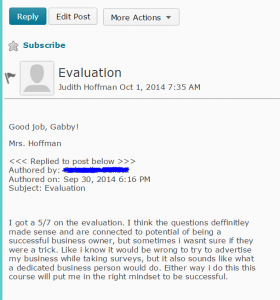
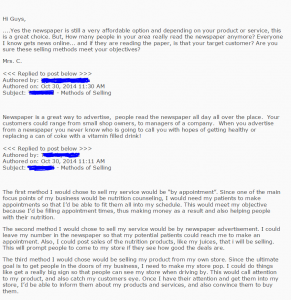


 Repeated attempts to obtain answers from Tom’s partner, resulted in a request for help from the instructor. This Illustrated a high degree of ownership for the task that needed to be completed and self-directed learning. The private discussion thread with the instructor explained the situation and requested help early on the last day of class, was updated after 8PM and also contained a follow-up notification from Tom @ 6AM. I included this artifact above because it clearly illustrates the students commitment to his learning and comfort level in communicating with the instructor.
Repeated attempts to obtain answers from Tom’s partner, resulted in a request for help from the instructor. This Illustrated a high degree of ownership for the task that needed to be completed and self-directed learning. The private discussion thread with the instructor explained the situation and requested help early on the last day of class, was updated after 8PM and also contained a follow-up notification from Tom @ 6AM. I included this artifact above because it clearly illustrates the students commitment to his learning and comfort level in communicating with the instructor.
 Week 7 Tom was very involved in an active discussion , adding valuable information in his original post as well as helpful feedback to other posts Clearly demonstrating critical thinking skills, interactivity with peers and maturity for this age group.
Week 7 Tom was very involved in an active discussion , adding valuable information in his original post as well as helpful feedback to other posts Clearly demonstrating critical thinking skills, interactivity with peers and maturity for this age group.